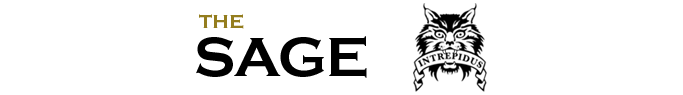Educational Apps to Better Your Academics
Mar 5, 2018
With the advance in technology, students are able to access the internet every minute of the day. Personal cell phones are carried by a good majority of the population, and those phones are filled with countless of social media apps, but surprisingly enough students don’t typically think about useful apps that can be used for school. So for convenience, the apps listed below are just some of the few things that can help guide a student’s education.
 Jade Huynh
Jade Huynh
Education
Varsity Tutor LLC
- Taking an AP class and need extra help or just need to review? Varsity Tutor Limited Liability Company offers apps with daily questions pertaining to the AP class with thorough explanations. Their step-by-step instructions will guarantee a complete understanding of the topic. They also include practice tests so if you want to see where you’re at and if you don’t understand a concept, they offer lessons by concept.
Ready4SAT
- Ready4SAT is an app that offers tests and quizzes as well as daily questions to help you prepare for the big day. Answering a question everyday will help solidify your knowledge on what to expect on test day.
Relaxation
Pacifica
- Pacifica is an effective app that records and displays your mood, offers meditation, and a space where you can express your feelings and interact with others. When you enter in your mood, it gives you an area where you can make note of why you’re feeling that way and such. This app does have a premium option, so you have to pay a little more to access everything.
Headspace
- Headspace is a meditation app that will teach you how to train your mind and body to become a healthier you. It offers short 5 to 10 minute lessons and offers tips and tricks on how to relax your mind and body.
Organization
Google Keep
- Not a lot of people are aware of Google Keep and its useful benefits . Google Keep organizes all your notes in one place. It offers labels, colored notes, as well as reminders. Its layout is easy to use and quick to access from the Play store or Apple store.
Momentum
- Momentum is a Google extension that you can use on your laptop. Everytime you open up Chrome, a background will pop up where you can enter your main focus of the day in the center and your to-do list in the bottom right hand corner. The only downside to this extension is if you want to personalize the background, you have to pay for that feature.
Evernote
- Evernote is similar to every other note reminder app, but the one that differentiates it from the rest is that it allows you to take pictures of documents and business cards for storage or reminders. It comes with other benefits such as voice recording, attaching documents, and you can sync all your notes across all your devices.
Wunderlist
- Similar to Google Keep, Wunderlist offers a checklists and folders for all your notes and reminders. If you have an android, it allows you to to open a list on your home page instead of having to open up the app. With Wunderlist, you can also create messages for other people if they share the same list or folder.
My Study Life
- Are you currently a student struggling with organization? My Study Life offers a built-in calendar within the app as well as an area where you can enter homework you need to do for each class. It also allows you to enter your terms, and since Sage Creek is on a trimester system, you can do just that and it’ll notify you when the trimester begins and ends.
Focus
Forest (also available on chrome extensions)
- Forest app is essential for students who easily get side tracked. It’s an interactive way to get you to pay attention by planting a tree for a certain amount of time you’ve stayed on task. If you quit the alloted time, your tree dies and you have to restart. Forest allows you block websites when the timer is running, so you aren’t easily distracted.
Clearfocus: Productivity timer
- Clearfocus is similar to Forest in terms of not allowing certain sites when a timer is set, but it does allow one to view their progress over time. Clearfocus is more minimalistic for people don’t care for ‘planting’ artificial trees.
Language
Italki
- Italki requires you to create an account, but only to tailor to the language you are learning. It’s a community of people who can answer any questions you have pertaining to your language and they offer tutors depending on your fluency. This app also allows you to create discussions on topics that you may be curious about or maybe learn more about.
Duolingo
- Duolingo is best if you’re on the go. This app allows you to study in increments of 5-10 minutes a day and reviews words you’ve missed from the day before. It’s based more so on memorization, but does does a great job of reviewing.
Misc.
Collegego
- Collegego is a free college app that allows you to explore and create a list of colleges that fits you best. It also guides you in searching for scholarships and financial aids. The most convenient thing about this app is that it connects to your Collegeboard account so you can access all your information.