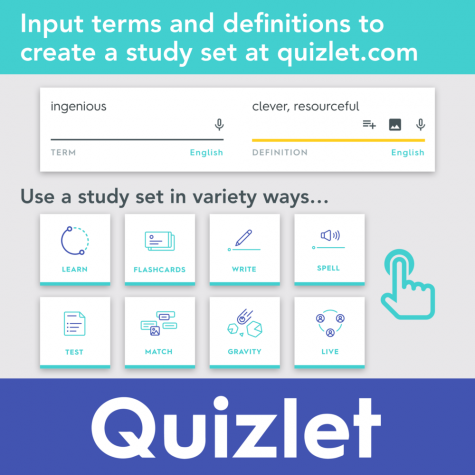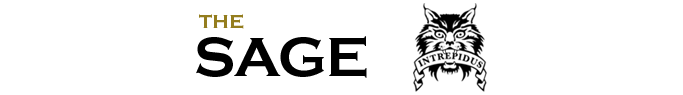Your 2018-2019 Chromebook & App Extension Guide
Although some of these apps might be obvious to use both at home and in class, many have forgotten about them or do not know some of their helpful purposes. That being said, here is your 2018-2019 app/chrome extension guide to make your school year run a bit smoother!
 Grammarly
Grammarly
A great way to check your spelling and grammar within seconds, before submitting any homework assignments or important papers. Despite all the perks that come with a premium membership, the free version is still quite helpful! Also, keep in mind that you cannot use this extension on google docs, however, you can paste the text directly into the extension.
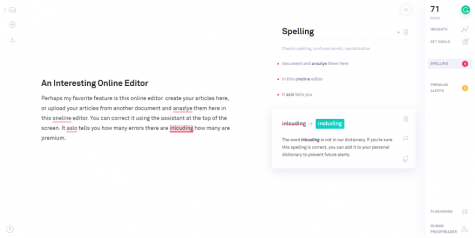
 Google Hangouts
Google Hangouts
Recommended to use for group projects, this app extension makes it easy and simple to communicate with your classmates. Through this app, you are able to send messages and pictures just as you would using a phone. You can even facetime and call on the app. Using this extension would also allow for kids who might have forgotten to ask for other’s phone numbers to be able to discuss information with their partners. Overall, this is a very efficient way to communicate with other classmates.

 Google Keep
Google Keep
Have you ever forgotten to write an important note in your planner? Not anymore… because Google Keep has you covered! In fact, Google Keep is preferred over Google Calendar by most Google users; Being ranked #4 over #36 on Google. The display of Google Keep is much easier on the eyes due to its simplicity. Also, the notes you create can be color-coded and you are given the option of attaching images as well as audio to every note. Not only that, but you can drag and drop notes as well as virtually draw on them through this application. Using the extension, you can link your Google account and start writing reminders and notices for yourself right away. Download the app on your phone, and be sure to turn on notifications to be alerted.
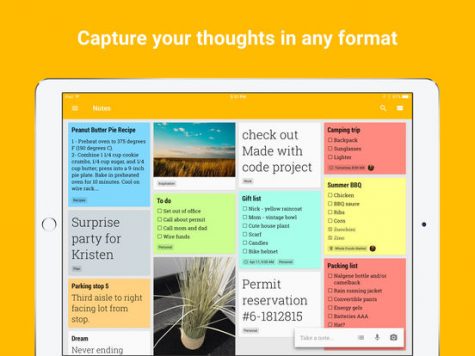
 Save to Google Drive
Save to Google Drive
If you ever see an image or a certain website that you find in class or at home and might need it for later, this easily accessible tool downloads the content you want to be saved to your drive for later access. This is quite useful to link resources in a quick and efficient way.
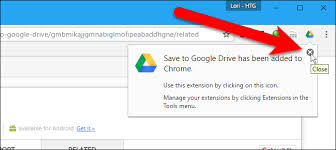
 Loom
Loom
A straightforward extension that can be used to screen record videos. This extension has been used by some English classes and students who have said that this extension helps tremendously! You are able to screen record your laptop screen and if your computer has a webcam you will be able to record yourself discussing any school-related topic.
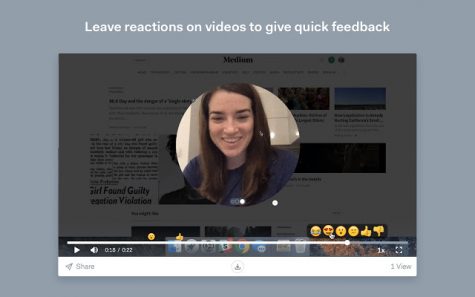
 Stayfocusd
Stayfocusd
This extension allows you to block certain websites that might serve as a distraction. Through this app you can set a time limit for the websites that you want to block. Some good websites to block are ones that might have to deal with social media or even sites where you can online shop. When using Stayfocusd, you will more than likely be more productive, so expect to get way more work done than before!

 Quizlet
Quizlet
Can be used as a website or added as an extension. Quizlet is an incredibly useful tool in order to help study for any quiz or test that you might have. Through Quizlet, you are able to create virtual flashcards and even take practice tests on the terms you created. You can mimic the actual tests you are going to take by changing the settings. So, if you know that your test is going to be multiple choice, as well as have a few matching questions, then you can make your practice test that way as well. Additionally, Quizlet has fun games you can play based on your terms. It is very easy to use and students owe many of their perfect scores on tests and quizzes, to this site/extension.